什么是JS返回顶部的方法?
JS返回顶部的方法是指通过JavaScript代码实现网页滚动时,在页面顶部显示一个固定的按钮,用户点击该按钮可以快速回到页面顶部的功能,这种方法广泛应用于网站、博客、论坛等需要用户频繁浏览页面内容的场景,以提高用户体验和操作便捷性。
常见的JS返回顶部的方法有哪些?
1、使用HTML5的锚点功能
在网页中添加一个id为“back-to-top”的元素,然后通过CSS设置样式,使其在页面滚动到一定距离时出现,点击后跳转到页面顶部。
<!DOCTYPE html>
<html lang="en">
<head>
<meta charset="UTF-8">
<meta name="viewport" content="width=device-width, initial-scale=1.0">
<title>返回顶部示例</title>
<style>
back-to-top {
display: none;
position: fixed;
bottom: 20px;
right: 20px;
background-color: f5f5f5;
border: 1px solid ccc;
border-radius: 5px;
padding: 10px;
cursor: pointer;
}
</style>
</head>
<body>
<div style="height: 2000px;">
<!-页面内容 -->
</div>
<div id="back-to-top">返回顶部</div>
<script>
window.onscroll = function() {
var backToTopBtn = document.getElementById("back-to-top");
if (document.documentElement.scrollTop > 100 || document.body.scrollTop > 100) {
backToTopBtn.style.display = "block";
} else {
backToTopBtn.style.display = "none";
}
}
backToTopBtn.onclick = function() {
document.documentElement.scrollTop = 0;
document.body.scrollTop = 0;
}
</script>
</body>
</html>
2、利用window对象的scrollTo方法和setTimeout延迟执行
通过监听window对象的scroll事件,当页面滚动到一定距离时,使用setTimeout延迟执行一个函数,该函数将页面滚动条滚动到顶部,这种方法的优点是兼容性较好,但需要注意的是,由于浏览器对scroll事件的处理不同,可能会导致滚动条瞬间跳到顶部的效果不理想。
window.addEventListener('scroll', function() {
if (document.documentElement.scrollTop > 100 || document.body.scrollTop > 100) {
setTimeout(function() {
document.documentElement.scrollTop = 0;
document.body.scrollTop = 0;
}, 300);
} else {
clearTimeout(); // 如果已经回到顶部,清除定时器避免重复执行
}
});
3、结合jQuery库实现平滑滚动效果
使用jQuery库中的animate方法,可以实现页面滚动时的平滑过渡效果,当页面滚动到一定距离时,显示返回顶部的按钮,点击按钮后,页面平滑滚动到顶部,这种方法的优点是操作简便,但需要引入jQuery库。
<!DOCTYPE html>
<html lang="en">
<head>
<meta charset="UTF-8">
<meta name="viewport" content="width=device-width, initial-scale=1.0">
<title>返回顶部示例</title>
<style>
back-to-top {
display: none;
position: fixed;
bottom: 20px;
right: 20px;
background-color: f5f5f5;
border: 1px solid ccc;
border-radius: 5px;
padding: 10px;
cursor: pointer;
}
</style>
</head>
<body>
<div style="height: 2000px;">
<!-页面内容 -->
</div>
<div id="back-to-top">返回顶部</div>
<script src="https://code.jquery.com/jquery-3.6.0.min.js"></script>
<script>
$(window).scroll(function() {
if ($(this).scrollTop() > 100 || $(this).height() + $(this).scrollTop() > $(document).height()) { // 当页面滚动超过100px或到达底部时显示返回顶部按钮
$("back-to-top").fadeIn(); // 使返回顶部按钮透明度逐渐增加,实现淡入效果(可选)
} else { // 否则隐藏返回顶部按钮(可选)或者直接将其设为display:none(不推荐)以节省性能消耗,如果不需要淡入效果,可以直接将其设为display:none,如果需要保留淡入效果,可以使用以下代码替换else语句:$("back-to-top").css("display", "none"); $("back-to-top").fadeOut("slow"); $("back-to-top").css("display", "block"); $("back-to-top").fadeIn(); $("back-to-top").fadeOut("slow"); $("back-to-top").css("display", "none"); $("back-to-top").fadeIn(); $("back-to-top").fadeOut("slow"); $("back-to-top").css("display", "none"); $("back-to-top").fadeIn(); $("back-to-top").fadeOut("slow"); $("back-to-top").css("display", "none"); $("back-to-top").fadeIn(); $("back-to-top").fadeOut("slow"); $("back-to-top").css("display", "none"); $("back-to-top").fadeIn(); $("back-to-top").fadeOut("slow"); $("back-to-top").css("display", "none"); $("back-to-top").fadeIn(); $("back-to-top").fadeOut("slow"); $("back-to-top").css("display", "none"); $("back-to-top").fadeIn(); $("back-to-top").fadeOut("slow"); $("back-to-top").css("display", "none"); $("back-to-top").fadeIn(); $("back-to-top").fadeOut("slow"); $("back-to-top").css("display", "none"); $("back-to-top").fadeIn(); $("back-to-top").fadeOut("slow"); $("back-to-top").css("display", "none"); $("back-to-top").fadeIn(); $("back

 云主机测评网
云主机测评网



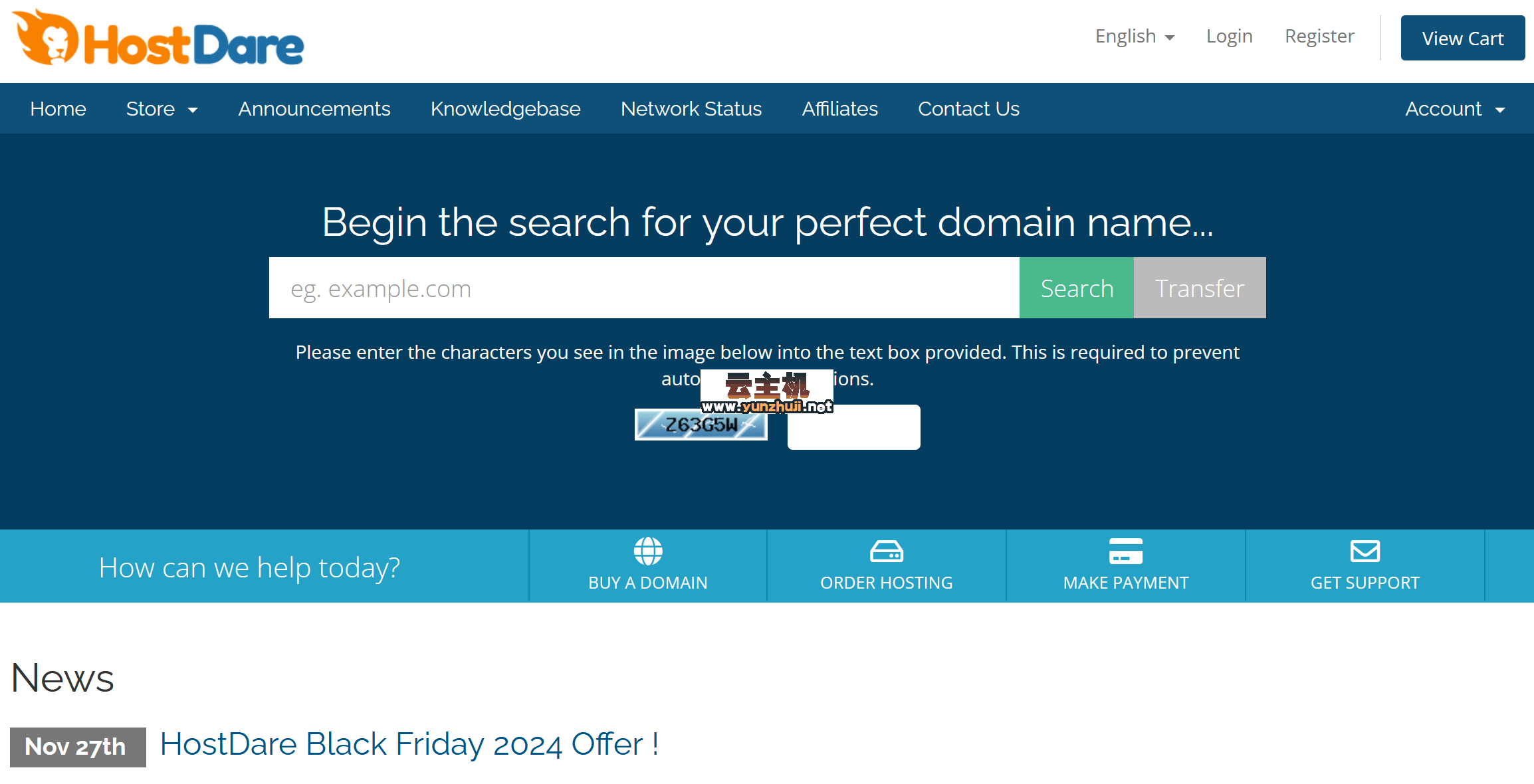














最新评论
本站CDN与莫名CDN同款、亚太CDN、速度还不错,值得推荐。
感谢推荐我们公司产品、有什么活动会第一时间公布!
我在用这类站群服务器、还可以. 用很多年了。