, interface GigabitEthernet0/1, ip address 192.168.1.1 255.255.255.0, description Connects to LAN, no shutdown, exit, `,,Juniper Junos:, `, set interfaces ge-0/0 unit 0 family inet address 192.168.1.1/24, set interfaces ge-0/0 description 'Connects to LAN', commit, `,,Arista EOS:, `, interface Ethernet1, ip address 192.168.1.1/24, description Connects to LAN, no shutdown, exit, “,,请根据您使用的具体设备和操作系统,参考相应的文档来获取准确的命令。 在网络管理中,配置接口IP地址是基础且关键的操作,不同的网络设备和操作系统有着不同的命令行界面(CLI)和配置方法,下面将详细介绍几种常见设备的IP地址配置命令,包括思科(Cisco)交换机、路由器,华为(Huawei)设备以及Linux服务器。
思科(Cisco)设备
Cisco IOS(Internetwork Operating System)
1、进入全局配置模式
“`bash
enable
configure terminal
“`
2、选择要配置的接口
“`bash
interface GigabitEthernet0/1
“`
3、配置IP地址和子网掩码
“`bash
ip address 192.168.1.1 255.255.255.0
“`
4、启用接口
“`bash
no shutdown
“`
5、退出配置模式并保存配置
“`bash
end
write memory
“`
Cisco NX-OS(Network eXtension Operating System)
1、进入配置模式
“`bash
configure terminal
“`
2、选择要配置的接口
“`bash
interface nve 1/1/1
“`
3、配置IP地址和子网掩码
“`bash
ip address 192.168.1.1/24
“`
4、启用接口
“`bash
no shutdown
“`
5、退出配置模式并保存配置
“`bash
end
write memory
“`
华为(Huawei)设备
VRP(Versatile Routing Platform)
1、进入系统视图
“`bash
system-view
“`
2、选择要配置的接口
“`bash
interface GigabitEthernet 0/0/1
“`
3、配置IP地址和子网掩码
“`bash
ip address 192.168.1.1 24
“`
4、启用接口
“`bash
undo shutdown
“`
5、退出配置模式并保存配置
“`bash
quit
save
“`
Linux服务器
使用ip 命令(适用于现代Linux发行版)
1、临时配置IP地址(重启后失效)
“`bash
sudo ip addr add 192.168.1.1/24 dev eth0
“`
2、启用接口
“`bash
sudo ip link set dev eth0 up
“`
3、永久配置IP地址(需要编辑配置文件)
编辑/etc/network/interfaces 文件(Debian/Ubuntu)或/etc/sysconfig/network-scripts/ifcfg-eth0 文件(RedHat/CentOS)。
添加如下内容:
“`bash
auto eth0
iface eth0 inet static
address 192.168.1.1
netmask 255.255.255.0
“`
重启网络服务:
“`bash
sudo systemctl restart networking # Debian/Ubuntu
sudo systemctl restart network # RedHat/CentOS
“`
常见问题与解答
Q1: 如果我想在一台Cisco路由器上同时配置多个IP地址到同一个接口,如何操作?
A1: 你可以通过以下命令在Cisco路由器的单个接口上配置多个IP地址:
interface GigabitEthernet0/1 ip address 192.168.1.1 255.255.255.0 secondary ip address 192.168.1.2 255.255.255.0 secondary no shutdown exit write memory
这里使用了secondary 关键字来指示这是一个辅助IP地址。
Q2: 如何在华为设备上配置VLAN接口的IP地址?
A2: 在华为设备上,你可以按照以下步骤为VLAN接口配置IP地址:
1、进入系统视图
“`bash
system-view
“`
2、创建VLAN并进入VLAN视图
“`bash
vlan 100
“`
3、配置VLAN接口的IP地址
“`bash
ip address 192.168.100.1 24
“`
4、退出配置模式并保存配置
“`bash
quit
quit
save
“`
以上内容就是解答有关“给接口配置IP地址的命令是什么?配置接口IP地址的命令汇总”的详细内容了,我相信这篇文章可以为您解决一些疑惑,有任何问题欢迎留言反馈,谢谢阅读。

 云主机测评网
云主机测评网


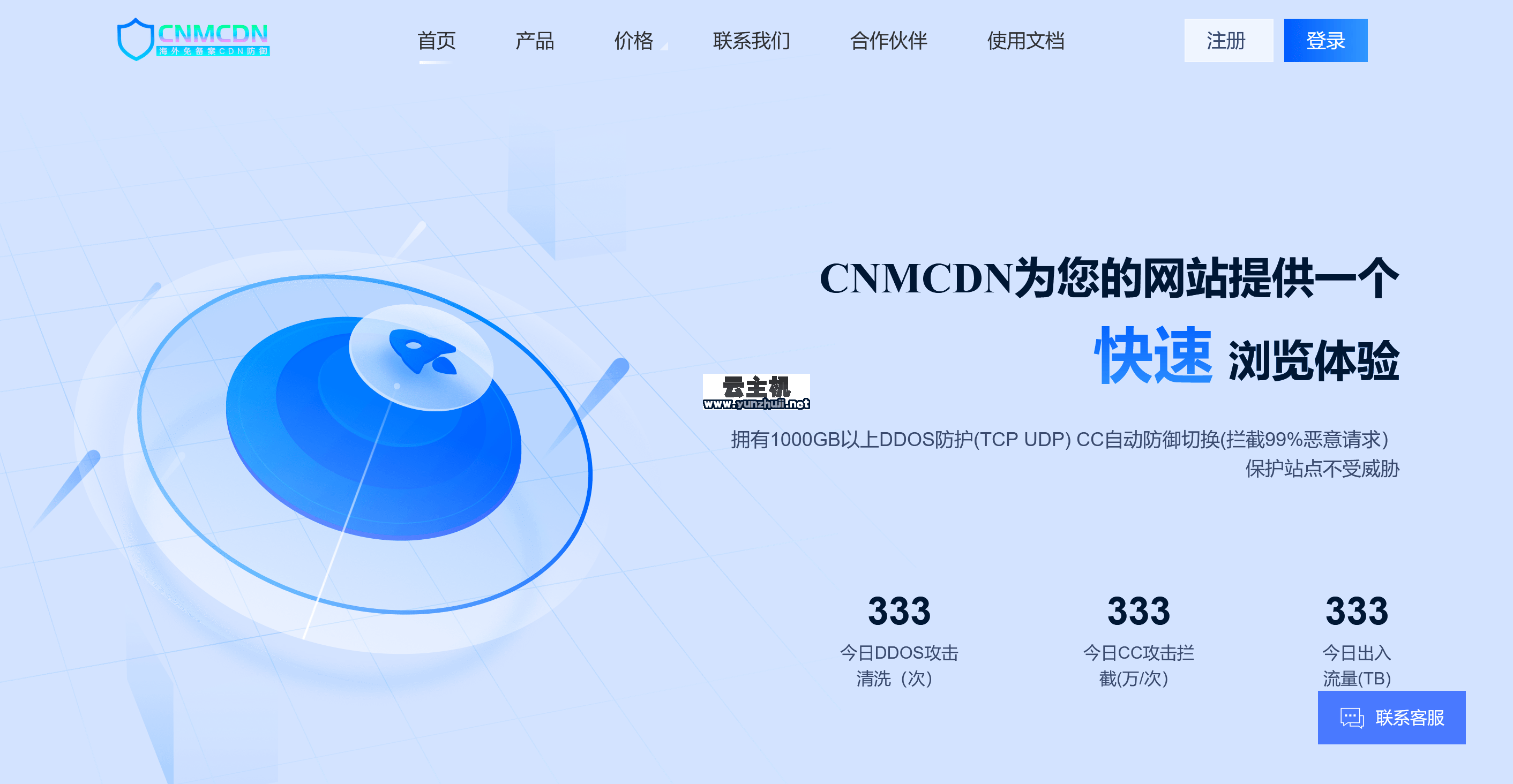











最新评论
本站CDN与莫名CDN同款、亚太CDN、速度还不错,值得推荐。
感谢推荐我们公司产品、有什么活动会第一时间公布!
我在用这类站群服务器、还可以. 用很多年了。