web.config 文件,它是 ASP.NET Web 应用程序的配置文件,用于存储配置节、连接字符串、应用程序设置等。 ASP网站配置文件
ASP(Active Server Pages)网站的配置文件在Web开发中扮演着至关重要的角色,这些文件通常采用XML格式,用于定义网站的配置信息,包括但不限于数据库连接字符串、应用程序设置、安全配置等,最主要的配置文件是web.config,它位于ASP.NET Web应用程序的根目录或任何子目录中,并且每个目录下的web.config文件可以覆盖上级目录中的配置设置。
web.config文件是一个XML文件,其基本结构如下:
<?xml version="1.0"?>
<configuration>
<!-配置节 -->
<configSections>
<!-自定义配置节声明 -->
</configSections>
<!-应用程序设置 -->
<appSettings>
<add key="settingKey" value="settingValue" />
</appSettings>
<!-数据库连接字符串 -->
<connectionStrings>
<add name="ConnectionStringName" connectionString="Data Source=...;Initial Catalog=...;User ID=...;Password=..." providerName="System.Data.SqlClient" />
</connectionStrings>
<!-系统Web配置 -->
<system.web>
<!-页面调试模式 -->
<compilation debug="true" />
<!-自定义错误信息 -->
<customErrors mode="Off" />
<!-身份验证 -->
<authentication mode="Windows" />
<!-授权规则 -->
<authorization>
<deny users="?" />
</authorization>
</system.web>
</configuration> 主要配置节点说明
<configSections>: 用于声明自定义配置节,允许开发者定义自己的配置元素。
<appSettings>: 存储键值对形式的应用程序设置,这些设置可以是全局常量、路径信息等。
<connectionStrings>: 定义数据库连接字符串,支持多个数据库连接,并可以通过名称引用。
<system.web>: 包含ASP.NET应用程序的核心配置,如调试模式、自定义错误处理、身份验证和授权等。
配置示例
以下是一个简单的web.config配置示例,展示了如何配置数据库连接字符串和应用程序设置:
<?xml version="1.0"?>
<configuration>
<configSections>
<!-可在此添加自定义配置节声明 -->
</configSections>
<appSettings>
<add key="UploadPath" value="~/Uploads"/>
<add key="MaxUploadSize" value="4096"/>
</appSettings>
<connectionStrings>
<add name="MyDbConnectionString" connectionString="Server=myServerAddress;Database=myDataBase;User Id=myUsername;Password=myPassword;" providerName="System.Data.SqlClient" />
</connectionStrings>
<system.web>
<compilation debug="true" targetFramework="4.7.2" />
<httpRuntime targetFramework="4.7.2" />
<customErrors mode="RemoteOnly" defaultRedirect="GenericErrorPage.htm">
<error statusCode="404" redirect="NotFound.htm" />
</customErrors>
<pages controlRenderingCompatibilityVersion="4.0" clientIDMode="AutoID">
<controls>
<add tagPrefix="asp" namespace="System.Web.UI" assembly="System.Web.Extensions, Version=4.0.0.0, Culture=neutral, PublicKeyToken=31bf3856ad364e35" />
<add tagPrefix="asp" namespace="System.Web.UI.WebControls" assembly="System.Web.Extensions, Version=4.0.0.0, Culture=neutral, PublicKeyToken=31bf3856ad364e35" />
</controls>
</pages>
<httpModules>
<add name="ApplicationInsightsWebTracking" type="Microsoft.ApplicationInsights.Web.ApplicationInsightsHttpModule, Microsoft.AI.Web" />
</httpModules>
</system.web>
</configuration> 常见问题与解答(FAQs)
Q1: 如何更改ASP.NET应用程序的身份验证模式?
A1: 要更改ASP.NET应用程序的身份验证模式,你需要在web.config文件中的<system.web>节下修改<authentication>节的mode属性,要从Windows身份验证切换到表单身份验证,可以这样配置:
<system.web>
<authentication mode="Forms">
<forms loginUrl="~/Account/Login" timeout="2880" />
</authentication>
</system.web> Q2: 如何在ASP.NET应用程序中引用外部配置文件?
A2: 要在ASP.NET应用程序中引用外部配置文件,你可以在web.config中使用configSource属性指定外部文件的路径,假设你有一个名为externalConfig.config的外部配置文件,你可以这样引用它:
<connectionStrings configSource="pathtoyourexternalConfig.config" />
确保外部配置文件也是一个有效的XML文件,并且遵循web.config的结构。
小伙伴们,上文介绍了“asp 网站配置文件”的内容,你了解清楚吗?希望对你有所帮助,任何问题可以给我留言,让我们下期再见吧。

 云主机测评网
云主机测评网


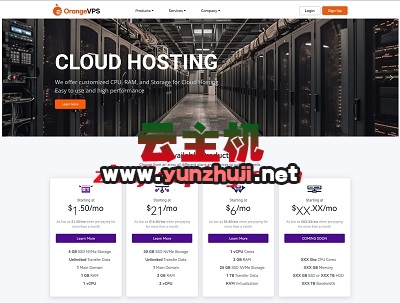











最新评论
本站CDN与莫名CDN同款、亚太CDN、速度还不错,值得推荐。
感谢推荐我们公司产品、有什么活动会第一时间公布!
我在用这类站群服务器、还可以. 用很多年了。