在织梦CMS(DedeCMS)中,网站地图(sitemap.html)对于搜索引擎优化(SEO)至关重要,它帮助搜索引擎更好地索引和收录网站内容,默认情况下,织梦CMS生成的网站地图存放在“/data”目录下,这可能不利于SEO,因为许多站长会屏蔽这个目录以保护数据安全,将sitemap.html文件放置在根目录下是一个更好的选择,本文将详细介绍如何更改织梦CMS中sitemap.html的路径和模板。
修改路径
1、修改makehtml_map.php:
打开/dede/makehtml_map.php文件。
找到以下代码:
if($dopost=="site") {
$murl = $cfg_cmspath."/data/sitemap.html";
$tmpfile = $cfg_basedir.$cfg_templets_dir."/plus/sitemap.htm";
} 将其修改为:
if($dopost=="site") {
$murl = $cfg_cmspath."/sitemap.html";
$tmpfile = $cfg_basedir.$cfg_templets_dir."/plus/sitemap.htm";
} 这样,sitemap.html就会生成在网站的根目录下。
2、修改arc.rssview.class.php:
打开/include/arc.rssview.class.php文件。
找到以下代码:
$murl = $GLOBALS['cfg_cmspath']."/data/rss/".$this>TypeID.".xml"; 将其修改为:
$murl = $GLOBALS['cfg_cmspath']."/rss/".$this>TypeID.".xml"; 找到另一处相同的代码并做同样的修改。
3、修改sitemap.class.php:
打开/include/sitemap.class.php文件。
找到以下代码:
$typelink = $GLOBALS['cfg_cmsurl']."/data/rss/".$row>id.".xml"; 将其修改为:
$typelink = $GLOBALS['cfg_cmsurl']."/rss/".$row>id.".xml"; 同样,找到另一处相同的代码并做同样的修改。
4、重新生成地图:
登录织梦CMS后台,点击生成地图和RSS,完成路径的修改。
修改模板
1、编辑模板文件:
打开/templets/plus/sitemap.htm文件。
根据需要修改样式、标题等内容,可以添加或删除HTML标签,修改页面的布局和设计。
2、使用{dede:global name=’maplist’/}标签:
在sitemap.htm文件中,可以使用{dede:global name='maplist'/}标签来获取地图列表。
可以在模板中定义一个变量,如$seostudy = "原创小站";,然后在模板中使用{dede:global name='seostudy'}来显示这个变量的值。
3、了解相关函数:
sitemap.htm文件中的许多获取值的函数都来自/include/sitemap.class.php文件。
熟悉这些函数可以帮助你更好地自定义sitemap的显示方式。
FAQs
1、Q: 为什么需要修改织梦CMS中的sitemap.html路径?
A: 默认情况下,织梦CMS生成的sitemap.html存放在/data目录下,而这个目录通常会被屏蔽以保护数据安全,将sitemap.html放在根目录下有助于搜索引擎更好地索引和收录网站内容,从而提高SEO效果。
2、Q: 如何确保修改后的sitemap.html能够正确生成?
A: 确保按照上述步骤正确修改了makehtml_map.php、arc.rssview.class.php和sitemap.class.php文件中的相关代码,登录织梦CMS后台,点击生成地图和RSS,查看根目录下是否生成了正确的sitemap.html文件,如果一切正常,你应该能够在根目录下看到新生成的sitemap.html文件。
| 参数 | 说明 | 示例 |
base_url | 网站的基础URL,通常包括域名和端口号。 | http://www.example.com/ |
path | sitemap.html文件的相对路径。 | /sitemap.html |
template | sitemap.html文件的模板路径。 | /template/sitemap_template.html |
custom_path | 如果需要更改生成sitemap.html文件的路径,可以在此处指定。 | /custom_folder/sitemap.html |
custom_template | 如果需要更改生成sitemap.html文件的模板,可以在此处指定。 | /custom_template/sitemap_template.html |
使用方法:
1、将path参数的值修改为你的自定义路径。
2、将template参数的值修改为你的自定义模板路径。
3、如果需要同时更改路径和模板,可以修改custom_path和custom_template参数。
示例:
假设你的网站的基础URL是http://www.example.com/,你希望将sitemap.html文件放在自定义的文件夹custom_folder中,并使用自定义的模板custom_template/sitemap_template.html。
base_url: http://www.example.com/ path: /custom_folder/sitemap.html template: /custom_template/sitemap_template.html 或者 custom_path: /custom_folder/sitemap.html custom_template: /custom_template/sitemap_template.html

 云主机测评网
云主机测评网


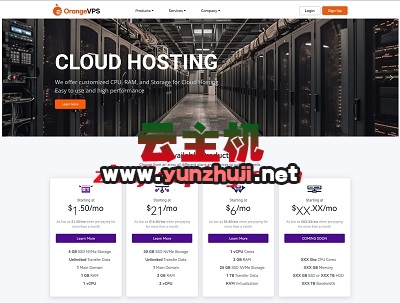
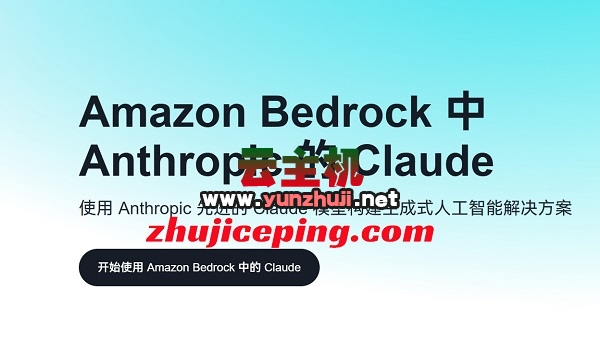













最新评论
本站CDN与莫名CDN同款、亚太CDN、速度还不错,值得推荐。
感谢推荐我们公司产品、有什么活动会第一时间公布!
我在用这类站群服务器、还可以. 用很多年了。