在Rocky Linux中,可以使用systemctl命令来管理系统服务,以下是一些常用的管理服务的操作:
1、查看服务状态:
“`
systemctl status 服务名称
“`
要查看nginx服务的状态,可以运行以下命令:
“`
systemctl status nginx
“`
2、启动服务:
“`
systemctl start 服务名称
“`
要启动nginx服务,可以运行以下命令:
“`
systemctl start nginx
“`
3、停止服务:
“`
systemctl stop 服务名称
“`
要停止nginx服务,可以运行以下命令:
“`
systemctl stop nginx
“`
4、重启服务:
“`
systemctl restart 服务名称
“`
要重启nginx服务,可以运行以下命令:
“`
systemctl restart nginx
“`
5、设置开机自启服务:
“`
systemctl enable 服务名称
“`
要将nginx设置为开机自启,可以运行以下命令:
“`
systemctl enable nginx
“`
6、禁用开机自启服务:
“`
systemctl disable 服务名称
“`
要禁用nginx的开机自启,可以运行以下命令:
“`
systemctl disable nginx
“`
7、查看所有已启动的服务:
“`
systemctl listunits type=service state=running
“`
这将列出所有正在运行的服务。
8、查看所有已启动和未启动的服务:
“`
systemctl listunits type=service state=all
“`
这将列出所有已启动和未启动的服务。

 云主机测评网
云主机测评网



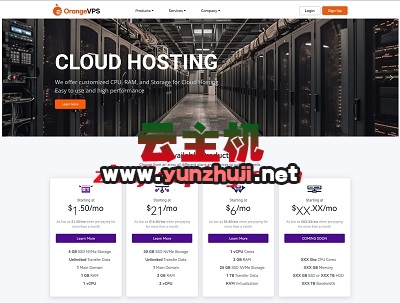
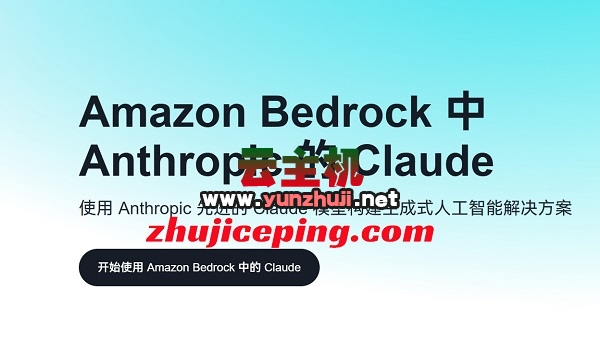










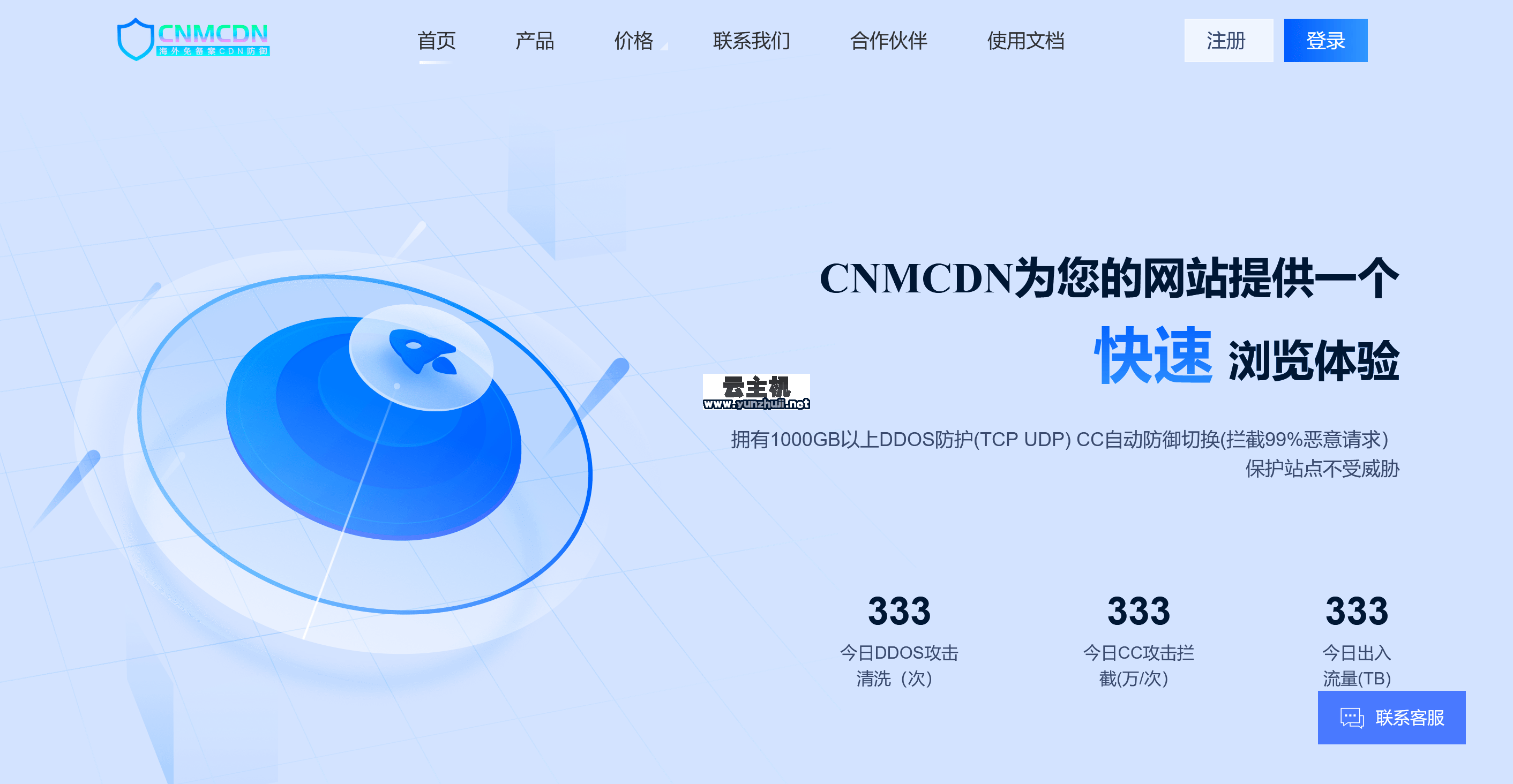
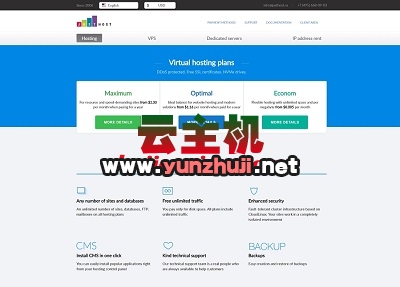

最新评论
本站CDN与莫名CDN同款、亚太CDN、速度还不错,值得推荐。
感谢推荐我们公司产品、有什么活动会第一时间公布!
我在用这类站群服务器、还可以. 用很多年了。