在CentOS 7上配置httpd虚拟主机,需要进行以下步骤:
1、安装httpd服务
2、创建虚拟主机配置文件
3、配置域名解析
4、启动并测试虚拟主机
下面是详细的操作步骤:
1. 安装httpd服务
在CentOS 7上,使用yum命令安装httpd服务:
sudo yum install y httpd
安装完成后,启动httpd服务:
sudo systemctl start httpd
设置开机启动:
sudo systemctl enable httpd
2. 创建虚拟主机配置文件
在/etc/httpd/conf.d/目录下创建一个名为example.com.conf的虚拟主机配置文件:
sudo vi /etc/httpd/conf.d/example.com.conf
将以下内容粘贴到文件中,替换example.com为你的域名,/var/www/example.com/public_html为网站根目录:
<VirtualHost *:80>
ServerName example.com
DocumentRoot /var/www/example.com/public_html
ErrorLog /var/www/example.com/error.log
CustomLog /var/www/example.com/access.log combined
</VirtualHost>
创建网站根目录:
sudo mkdir p /var/www/example.com/public_html
创建一个简单的index.html文件:
echo "Hello, this is an example.com website!" > /var/www/example.com/public_html/index.html
3. 配置域名解析
在DNS服务器上,添加一条A记录,将域名解析到服务器的IP地址。
4. 启动并测试虚拟主机
重启httpd服务以应用更改:
sudo systemctl restart httpd
在浏览器中访问http://example.com,你应该能看到"Hello, this is an example.com website!"的输出。

 云主机测评网
云主机测评网















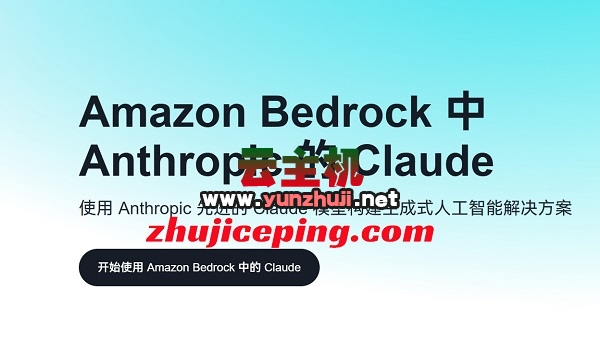


最新评论
本站CDN与莫名CDN同款、亚太CDN、速度还不错,值得推荐。
感谢推荐我们公司产品、有什么活动会第一时间公布!
我在用这类站群服务器、还可以. 用很多年了。